I find that the most compulsive email checking is when expecting replies. There used to be a handy rule that would match (and colour) all replies, but this broke when Apple stopped sending out the MAC address as an identifier. If you have an email address with a unique domain name it can still work though:
A rule like this will match replies: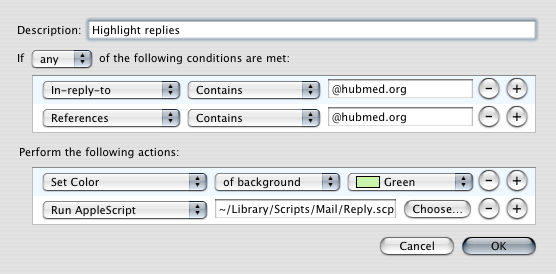
and it's set to run this Applescript:
on perform_mail_action(info)
tell application "Mail"
set selectedMessages to |SelectedMessages| of info
repeat with eachMessage in selectedMessages
set theSubject to subject of eachMessage
set theSender to sender of eachMessage
do shell script "/usr/local/bin/growlnotify -s --appIcon Mail --title \"reply\" --message \"" & theSender & ": " & theSubject & "\""
end repeat
end tell
end perform_mail_actionIt needs Growl and growlnotify to be installed. There's probably a better way to display the alerts using just Applescript, which would ideally make the alert clickable to go directly to the mail as well. Tiger's Mail probably lets you create a Smart Mailbox for messages matching this rule too.