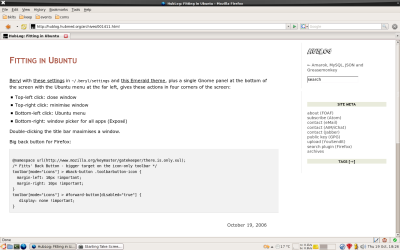Beryl with these settings in ~/.beryl/settings and this Emerald theme, plus a single Gnome panel at the bottom of the screen with the Ubuntu menu at the far left, gives these actions in four corners of the screen:
- Top-left click: close window
- Top-right click: minimise window
- Bottom-left click: Ubuntu menu
- Bottom-right: window picker for all apps (Expose)
Double-clicking the title bar maximises a window.
Big back button for Firefox:
@namespace url(http://www.mozilla.org/keymaster/gatekeeper/there.is.only.xul);
/* Fitts' Back Button - bigger target on the icon-only toolbar */
toolbar[mode="icons"] > #back-button .toolbarbutton-icon {
margin-left: 10px !important;
margin-right: 10px !important;
}
toolbar[mode="icons"] > #forward-button[disabled="true"] {
display: none !important;
}